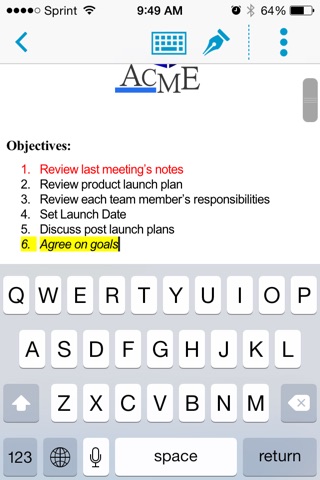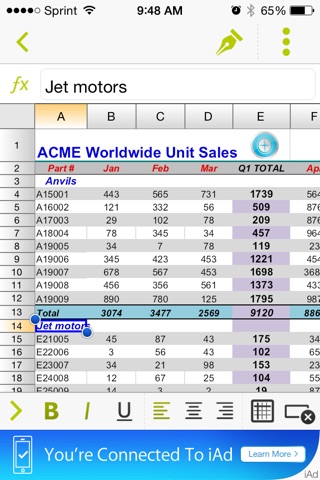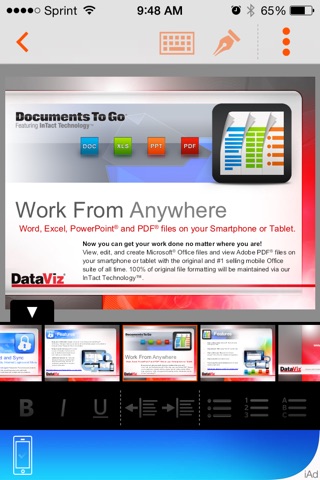Docs To Go Standard app for iPhone and iPad
4.6 (
1056 ratings )
Business
Productivity
Developer:
DataViz, Inc.
Free
Current version:
5.6.6, last update: 1 year ago
First release : 14 Jun 2009
App size: 91.23 Mb
Office anywhere with Docs To Go: View, edit, and create Microsoft® Office files (Word, Excel, PowerPoint*) & view Adobe PDF® files on your iOS device with the original & #1 selling mobile MS Office suite of all time.
Docs To Go® Standard contains best-in-class document viewing & editing. Options for connecting to multiple cloud storage accounts, desktop file sync, and opening password-protected files are in our premium version which is available in an in-app purchase.
THE DATAVIZ® ADVANTAGE
• Founded in 1984, DataViz is an industry leader in developing mobile Office & productivity solutions for iOS, Mac, and more.
• Documents To Go, now in its 18th year, is currently preloaded on millions of devices around the world.
• InTact Technology™ retains original document formatting of edited files.
• Technical support is available via email by actual people in our home office & via our robust knowledge-base at DataViz.com.
OVERALL STANDARD VERSION FEATURES:
• Works on both iPhone and iPad
• View, edit, and create MS Office files (97-2018).
• View PDF, iWork, Text, .RTF files, and more!
• Send & receive supported email attachments using the built-in Mail app.
• Open & edit supported files within Docs To Go from any 3rd party app that supports the iOS "Open In" feature.
• File sorting manager (sort your file list by Name, Modified, Size, etc.)
WORD TO GO FEATURES:
• View, edit, and create Word (.doc, .docx) files
• Format font type, size, color, bold, italics, underline, and highlight text
• High fidelity viewing for embedded graphics, tables, comments, footnotes/endnotes, text boxes, table of contents, and hyperlinks
• Change paragraph alignment
• Edit and/or insert bullets and numbering
• Multiple undo/redo
• Find & replace
• Word count
SHEET TO GO FEATURES:
• View, edit, and create Excel (.xls, .xlsx) spreadsheets
• Freeze panes
• Sort
• Extensive cell & number formatting options, including: font type, size, color, alignment, fill, highlight, category, and decimal place)
• 111 functions supported
• Insert, delete, resize, hide/unhide rows & columns
• Rename, insert, and delete worksheets
• Multiple undo/redo
• Find/find next
SLIDESHOW TO GO FEATURES:
• In-slide PowerPoint editing - Edit slide contents & formatting directly in the slide vs. a separate/outline view.
• Thumbnail slide sorter/view
• High fidelity PowerPoint viewing, including: charts, MS Office SmartArt, and more
• View/edit/add speaker notes
• Sort slides
• Promote/demote bullets
• Open password protected PowerPoint 97-2018 files
PDF TO GO FEATURES:
• Pinch-to-zoom to desired PDF page size/width
• Open password-protected PDFs
*PowerPoint files are view and edit only.
Pros and cons of Docs To Go Standard app for iPhone and iPad
Docs To Go Standard app good for
Very efficient app, with an objective design. Makes about 95% of what I expected of it, up to now. The only reason I wont give it a 5star rating is that theyre now offering a new app, DocsToGo Premium, which (I believe) offers the advantages of compatibiity to Pages, Numbers and Keynote. As of my knowledge, it was unavailable the time I bought DocsToGo. I really think an upgrading opportunity should be offered.
I have been using Documents to Go since the days of the Palm TX. It is the best app out there for viewing, editing and creating MS Office documents. I use Documents to Go every single day. :)
UPDATE III: STILL NO x to quick delete a cell. New update did not downgrade me as others are experiencing, neither on iPad or iPhone. Would like to see formatting bar have a grab tab like twitter and the notification pulldown have that you press and pull rather than have to hit calligraphy pen above. Also I use fonts and highlights WAY more often than CATIGORY. It would be more practical if when I open formatting it defaulted to A rather than 1$%.
UPDATE ll: Why the heck cant you copy from one spreadsheet and paste on another???
UPDATE: Would like to copy from one excel spreadsheet and paste on another. And when in a cells edit box an x would be great to delete the box quickly rather than having to backspace the whole thing.
Keeps my life in order. So much paperwork in the palm if my hand. Great program!
Actually, I have used your software for many years now. But there is still something missing in the functionnalities: The excel editor should be able to work with logical test and, specificaly the "if()" fonction. It would be wonderful for my particular need.
Sincerely.
I really wish I can add a text box or bubble on power point instead of just taking note. It will help a lot for lectures. So I can put description beside specific picture/diagram.
I previously gave this 1 star because of the (I believed) removal of the search feature. I have now found it - only in a more awkward location. You have to be in edit mode to search the document. If the search was easier to access and if the pdf files had a search field I would give this 5 stars.
Some bad moments
This app do not really edit excel spreadsheet so DO NOT BUY IT. It is a waste of money until they change the excel editor. Apart from the SUM function and the possibiity of changing the police (only a couple of choice by the way) you cannot do simple things.
Really I do not advise you this app if you want tonwork with it.
Cloud sync is a 6€99 in app purchase, within an already expensive app... And it simply doesnt manage to sync. Refund?
The last update has a bug and I cant sincronize with the Desktop, the PC version freeze under Windows 8. Please fix it!
Since the last update files will not open on phone, files are fine as they open in excel, please update a fix developers
What is going on with this app it wont update and is stuck in my update tab? Please help?
Ive been a longtime user of Documents To Go, purchased an upgrade to the premium license, but with this new update, my copy on iPad seems to have been downgraded to the Standard edition. Why? I also do not like how the new PDF reader restarts the PDF at the beginning rather than at the last page viewed.
Usually Docs To Go Standard iOS app used & searched for
ppt,
docs,
docstogo,
docs to go,
doc to go,
docs to go free,
docs to go standard,
y-go,
ppt.,
ppt mobile,
and other. So, download free Docs To Go Standard .ipa to run this nice iOS application on iPhone and iPad.